
How to Choose the Best Free Online Image Converter for Your Needs Overwhelmed by the sheer number of options when it comes to online image converters? Fear not, I am here to help you navigate through the sea of choices and find the best one for your specific needs. From ease of use to format compatibility, I will guide you on what to look for in a reliable and efficient online image converter. Let’s get started on transforming your images with just a few clicks!
Table of Contents
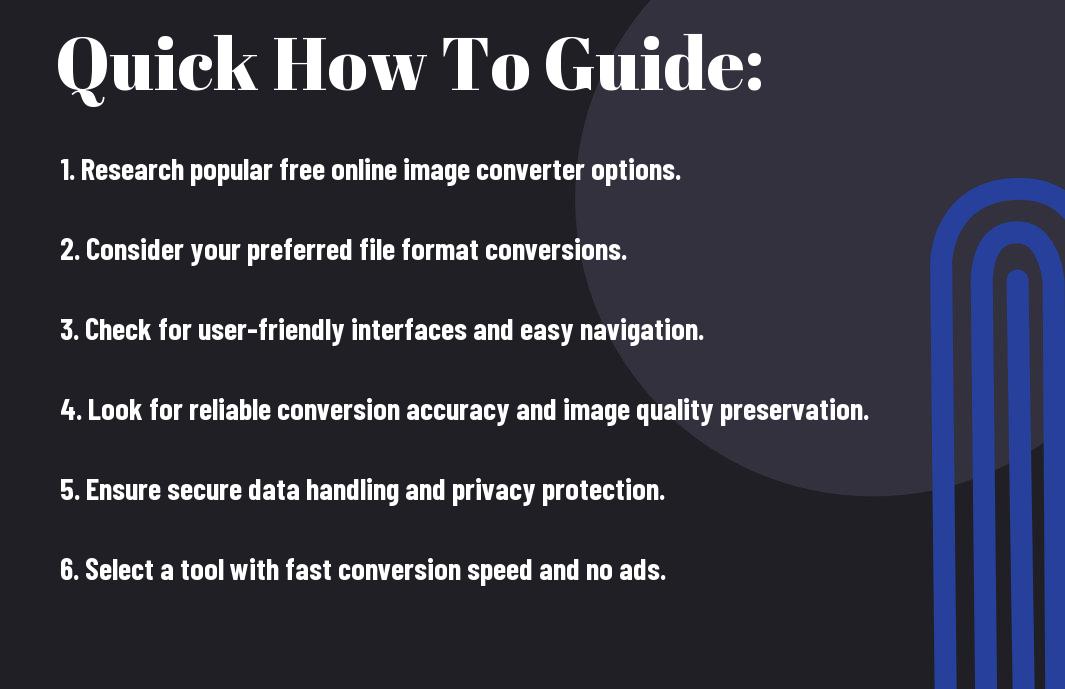
How to Identify Your Image Conversion Needs
Determining Your File Format Requirements
How to Choose the Best Free Online Image Converter for Your Needs
Image file formats can vary depending on whether you need to retain high quality, reduce file size, or ensure compatibility with specific devices or software. Determine your primary file format requirements before choosing an online image converter.
Understanding Your Image Editing Needs
Your image editing needs could range from simple resizing and cropping to advanced features like adding filters, text overlays, or color adjustments. To efficiently identify these needs, think about the kind of images you frequently work with and the specific edits you often find yourself making.
Factors to Consider When Choosing an Online Image Converter
Any time you are looking to select the best free online image converter for your needs, there are a few key factors you should take into consideration. Here are some of the main things you should keep in mind:
- File Size and Quality Limitations: Ensure that the online tool you choose can handle the file size and quality requirements you have for your images. Some converters may have limits on the size or resolution of the images they can process.
- Conversion Speed and Reliability: Look for a converter that offers fast and reliable conversions. You don’t want to wait too long for your images to be processed, and you want to be sure that the conversion is done accurately without any errors.
- User Interface and Ease of Use: Opt for an online image converter that has a user-friendly interface and is easy to navigate. This will save you time and hassle when converting your images.
Perceiving these aspects will help you make the right choice when selecting an online image converter. If you want to learn more about image format converters, you can check out What is the best online image format converter?
File Size and Quality Limitations
Factors such as the maximum file size and quality output are imperative when choosing an online image converter. Make sure the tool you choose can handle your image size and quality requirements.
Conversion Speed and Reliability
Little is as important as the speed and reliability of an online image converter. You want a tool that can quickly and accurately convert your images without any hiccups.
User Interface and Ease of Use
On top of the technical aspects, the user interface and ease of use play a significant role in the overall experience of using an online image converter. A simple and intuitive interface can make the process smoother and more efficient.
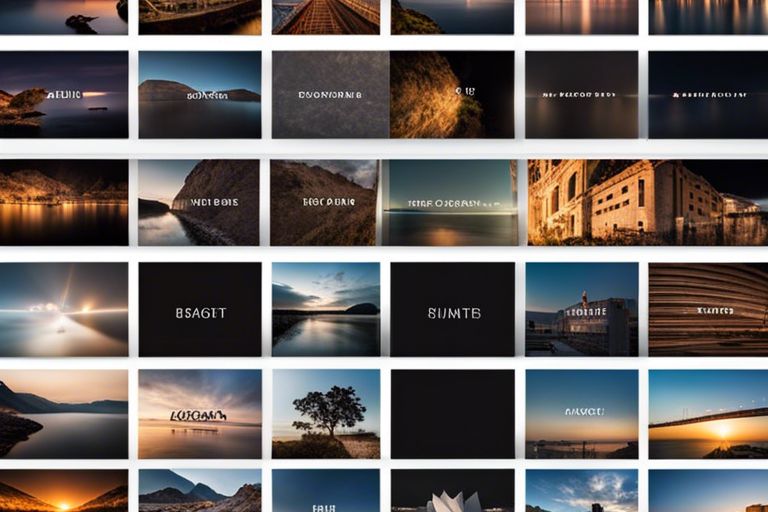
Tips for Evaluating Free Online Image Converters
For choosing the best free online image converter that suits your needs, there are a few key tips to keep in mind. Here are some important considerations:
- Reading Reviews and Ratings: To ensure you are selecting a reliable image converter, take the time to read reviews and check ratings from other users. This can give you insight into the software’s performance and user experience.
- Checking for Compatibility with Your Device: Little details matter when selecting an image converter. Make sure to check if the converter is compatible with your device, whether it’s a PC, Mac, smartphone, or tablet.
- Looking for Additional Features and Tools: When evaluating free online image converters, consider the additional features and tools they offer. Some converters may have editing options, batch processing capabilities, or cloud storage integration.
Reading Reviews and Ratings
To ensure you are selecting a reliable image converter, take the time to read reviews and check ratings from other users. This can give you insight into the software’s performance and user experience. Convert Image Format Online for Free.
Checking for Compatibility with Your Device
Little details matter when selecting an image converter. Ensure that the converter is compatible with your device, whether it’s a PC, Mac, smartphone, or tablet. This way, you can avoid any compatibility issues that may arise.
Assume that not all image converters are designed to work seamlessly on every device, so it’s crucial to verify compatibility before using the tool. You don’t want to encounter issues halfway through the conversion process.
Looking for Additional Features and Tools
Looking for Additional Features and Tools: When evaluating free online image converters, consider the additional features and tools they offer. Some converters may have editing options, batch processing capabilities, or cloud storage integration.
Image converters with extra features can enhance your user experience and streamline your image conversion tasks. Features such as batch processing can save you time if you need to convert multiple images.
Summing up
Ultimately, choosing the best free online image converter for your needs requires considering factors such as file formats, file size limits, ease of use, and security. By evaluating these aspects and trying out different converters, you can find the one that suits your requirements and allows you to convert images efficiently and effectively.
FAQ
Q: What factors should I consider when choosing a free online image converter?
A: When choosing a free online image converter, consider factors such as the supported file formats, conversion speed, output quality, ease of use, security measures, and any additional features offered by the tool.
Q: Are there any limitations to using a free online image converter?
A: Some free online image converters may have file size limitations, watermarks on the converted images, or restrictions on the number of conversions allowed per day. Make sure to read the tool’s terms and conditions to understand any potential limitations.
Q: Can I trust the privacy and security of my images when using a free online image converter?
A: It’s important to choose a reputable free online image converter that prioritizes the privacy and security of user data. Look for tools that use encryption protocols, have a transparent privacy policy, and do not store or share your images after conversion.
Leave a Reply