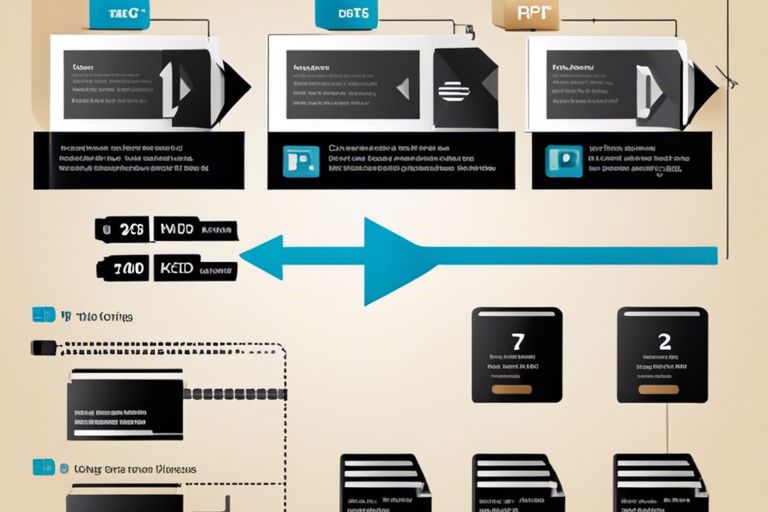
How to Easily Convert Images to PDF with Free Online Tools Many times you may find yourself needing to convert your images into PDF files for various reasons. Thankfully, there are free online tools that can help you accomplish this task quickly and effortlessly. In this guide, I’ll show you step-by-step how to convert your images to PDF format using these tools, without the need to download any software. Follow along and learn how to efficiently convert your images to PDF with just a few clicks!
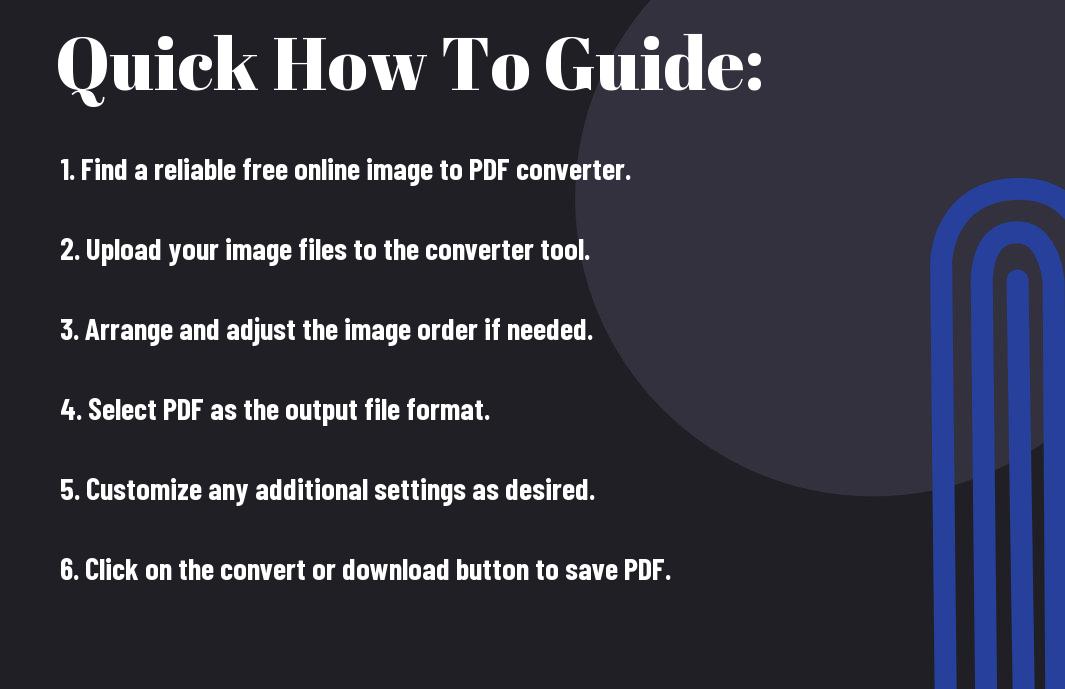
How to Choose the Right Online Tool for Image to PDF Conversion
Factors to Consider When Selecting a Conversion Tool
A crucial factor to consider when selecting an online image to PDF conversion tool is the file size limit. Ensure the tool can handle the size of images you typically work with. Additionally, check for any restrictions on the number of files you can convert at once. Look for user-friendly interfaces and consider tools that offer additional features like image compression and encryption for added security.
- File size limit
- Number of files allowed per conversion
- Additional features and security options
- How AI is Shaping the Future of Technology

After considering these factors, you can make an informed decision on which tool best suits your needs.
Tips for Evaluating Free Online Conversion Tools
Conversion tools can vary in terms of ease of use, speed, and output quality. Start by testing a tool with a small and simple image to assess its performance. Look for tools that support a wide range of image formats to ensure compatibility with your files. Verify if the tool maintains the original image quality after conversion.
- Ease of use and speed
- Supported image formats
- Output quality
Conversion tools should provide a seamless experience and deliver high-quality results, so it’s necessary to evaluate these aspects before committing to a tool.
Preparing Your Images for Conversion
How to Optimize Image Quality for PDF Conversion
Clearly, before converting your images to PDF, you want to ensure they are of the highest quality possible. Using an Online JPG to PDF Converter may compress your images, so it’s ideal to start with high-resolution pictures for better results.
Tips for Organizing Your Images Before Conversion
Images are an important part of your PDF document. Here are some tips to help you organize them efficiently:
- Name Your Files: Give your image files descriptive names to easily identify them.
- Create Folders: Group related images into folders for better organization.
- Check Resolution: Ensure all images are in the same resolution for consistent quality.
The more organized your images are, the smoother the conversion process will be.
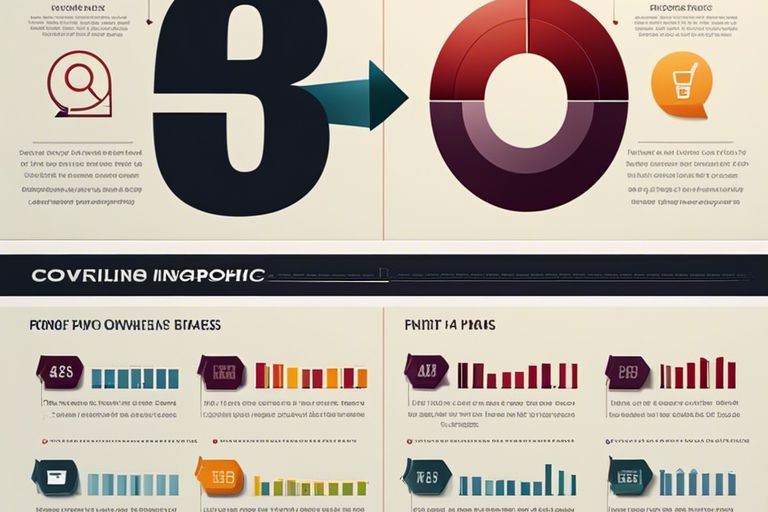
Converting Images to PDF with Free Online Tools
Keep Convert images to PDF for free with PDFCreator Online.
Step-by-Step Guide to Converting Images to PDF
You can easily convert images to PDF for free using online tools like PDFCreator Online. Below is a simple step-by-step guide to help you convert your images into PDF format:
How to Customize Your PDF Conversion Settings
Conversion settings are important to tailor your PDF output according to your preferences. You can customize settings such as resolution, compression, and page size to meet your requirements. It allows for a more personalized and professional-looking PDF document.
Free online tools like PDFCreator Online offer a range of settings to enhance your PDF conversion experience. You can make adjustments to create a high-quality PDF while keeping the file size small and optimized for your needs. It’s important to explore and experiment with these settings to achieve the desired results.
Final Words How to Easily Convert Images to PDF with Free Online Tools
To wrap up, converting images to PDFs with free online tools is a simple and convenient way to organize and share your files. Whether you need to merge multiple images into one PDF or convert a single image, online tools offer an easy solution. With just a few clicks, you can create PDFs that are easily shareable and can be accessed from any device. Try out these tools and streamline your file management process today!
Q: What online tools can I use to easily convert images to PDF for free?
A: There are several free online tools you can use to convert images to PDF easily, including tools like Soft Online image converter tool, ILovePDF, and PDF24. These tools allow you to upload your images, rearrange them if needed, and then merge them into a single PDF file.
Q: Is there a limit to the number or size of images I can convert to PDF using these online tools?
A: Some free online tools may have limitations on the number of images you can convert at once or the total file size allowed for conversion. It’s best to check the specific tool’s website for any limitations they may have before converting your images.
Q: Are there any privacy or security concerns when using free online tools to convert images to PDF?
A: While most reputable online tools take privacy and security seriously, it’s always a good idea to be cautious when uploading sensitive images or documents. To minimize risks, you can use tools that offer encryption options or delete your files from their servers after the conversion is complete.
Leave a Reply