
How to Transform Your Photos Using a Free Online Image Converter Photos are a powerful way to capture memories, but sometimes they need a little enhancement to truly shine. In this tutorial, I’ll show you how to effortlessly transform your photos using a free online image converter. With just a few clicks, you can adjust the size, format, and quality of your images to make them look their best. Say goodbye to dull photos and hello to stunning visuals with this handy tool!
Table of Contents
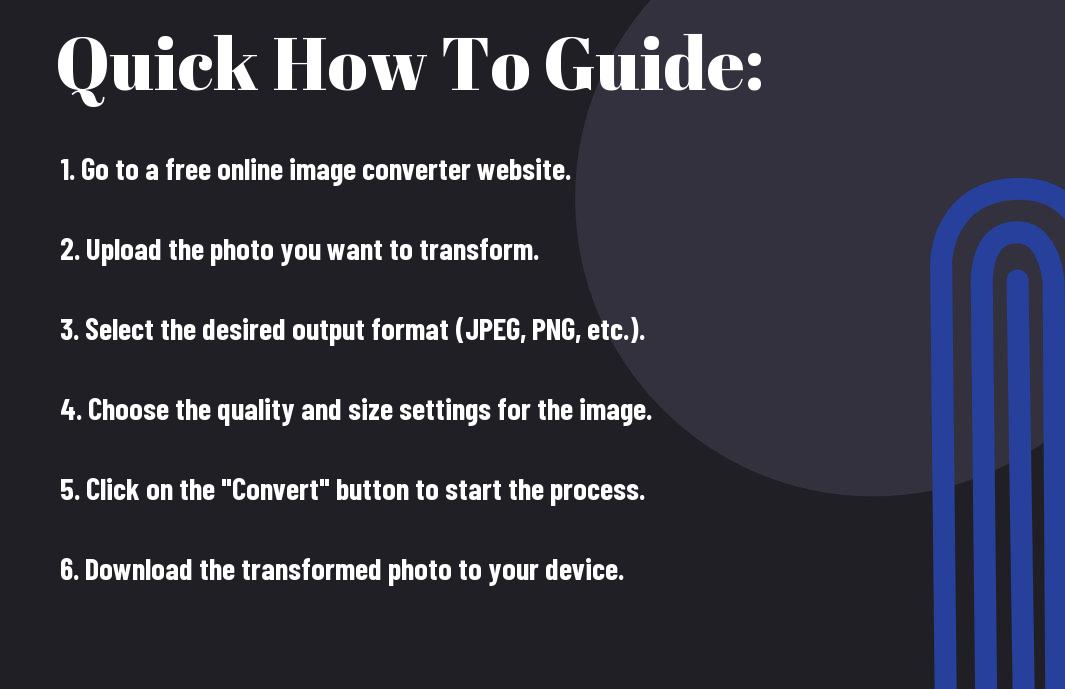

Choosing the Right Online Image Converter
Factors to Consider When Selecting a Converter
Before transforming your photos, it’s crucial to choose the right online image converter. Factors like supported file formats, ease of use, speed of conversion, and privacy are imperative to consider. Remember to check if the converter is safe to use and if it offers the features you need. The reliability and reputation of the website are also important.
- Supported file formats
- Ease of use
- Speed of conversion
- Privacy and safety
- Reliability and reputation
The right converter will ensure your photos are transformed accurately and securely.

Top Free Online Image Converters Compared
| Features | Pros |
| Convertio | Converts multiple file formats, user-friendly interface |
| Zamzar | High conversion speed, supports a wide range of formats |
| OnlineConvertFree | No registration required, quick and easy conversion process |
When comparing top free online image converters, it’s beneficial to assess their features and benefits. Convertio offers a user-friendly interface and supports multiple file formats, making it versatile for different needs. Zamzar stands out for its high conversion speed and wide range of supported formats. OnlineConvertFree requires no registration and ensures a quick and easy conversion process. Choose the converter that best suits your requirements for transforming photos effortlessly.
How to Extend Battery Life on Your Android Device
Preparing Your Photos for Conversion
Now, in order to get the best results when using a free online image converter like Convert to image online – Convert PNG to JPG and more, it’s crucial to prepare your photos properly before conversion.
Tips for Optimizing Image Quality
- When preparing your photos for conversion, it’s crucial to ensure that the resolution, color balance, and contrast are all optimized for the best results.
- Convert your images to the appropriate file format for the intended use, whether it’s social media, printing, or web design.
- Perceiving the details and sharpness in your photos is key to enhancing their overall quality.
How to Resize and Crop Your Photos for Best Results
Quality results from image conversion also depend on resizing and cropping your photos effectively.
Results: When resizing your images, make sure to maintain the aspect ratio to avoid distortion. Crop your photos to focus on the main subject and remove any distracting elements. This way, you can ensure that the final image is well-composed and visually appealing.
Converting Your Photos Like a Pro
After discovering the wonders of the Free Image Converter Online, I was able to take my photo transformations to the next level. With a few simple steps, you too can convert your photos like a pro.
How to Use Advanced Conversion Settings
Adjust Color Balance Enhance the colors in your photos for a more vibrant look. Apply Filters Experiment with different filters to give your photos a unique touch.
There’s a whole world of advanced settings waiting for you to explore. By adjusting color balance and applying filters, you can enhance the look and feel of your photos effortlessly.
Tips for Achieving the Desired File Format and Size
- Format: Convert your images to JPEG for a good balance between quality and file size.
- Size: Resize your images to optimize them for different platforms and purposes.
Format your photos in JPEG format for a good balance between quality and file size. By resizing your images, you can optimize them for different platforms and purposes seamlessly. The key is to find the right balance between quality and file size to ensure your photos look great wherever you share them.
Conclusion
Considering all points, I hope this guide has shown you how easy it can be to transform your photos using a free online image converter. With just a few simple steps, you can enhance, resize, and convert your images to suit your needs. Whether you’re looking to optimize your photos for social media, create custom wallpapers, or simply improve the quality of your pictures, using a free online image converter is a convenient and effective solution. So next time you need to edit your photos, don’t hesitate to give it a try!
Q: What is an online image converter?
A: An online image converter is a tool that allows you to change the format or size of an image without the need to download any software. This can be useful for resizing images for websites, converting images to different formats for compatibility, or simply reducing file size for faster uploads or downloads.
Q: How do I use a free online image converter to transform my photos?
A: To transform your photos using a free online image converter, simply visit a website that offers this service, such as Convertio or Online-Convert. Upload the photo you want to convert, choose the desired output format or size, and then click on the convert button. Once the conversion is complete, you can download the transformed photo to your device.
Q: Are there any limitations to using a free online image converter?
A: While free online image converters are convenient and easy to use, they may have limitations such as file size restrictions, limited format options, or lower image quality after conversion. It’s important to check the website’s terms and conditions, as well as the quality of the converted images, to ensure that it meets your requirements.
Leave a Reply