
How to Use an Online Image Converter to Quickly Change File Formats Are you frustrated with dealing with image file formats that are not compatible with your needs? Have you struggled with downloading bulky software and navigating complex conversion processes? Put your worries to rest! With the help of an online image converter, you can easily and quickly change your file formats without any stress. In this guide, we will walk you through the straightforward steps to convert your images online, saving you precious time and effort. You will have the ability to effortlessly switch between formats such as JPEG, PNG, GIF, and more, all within the convenience of your web browser.
Table of Contents
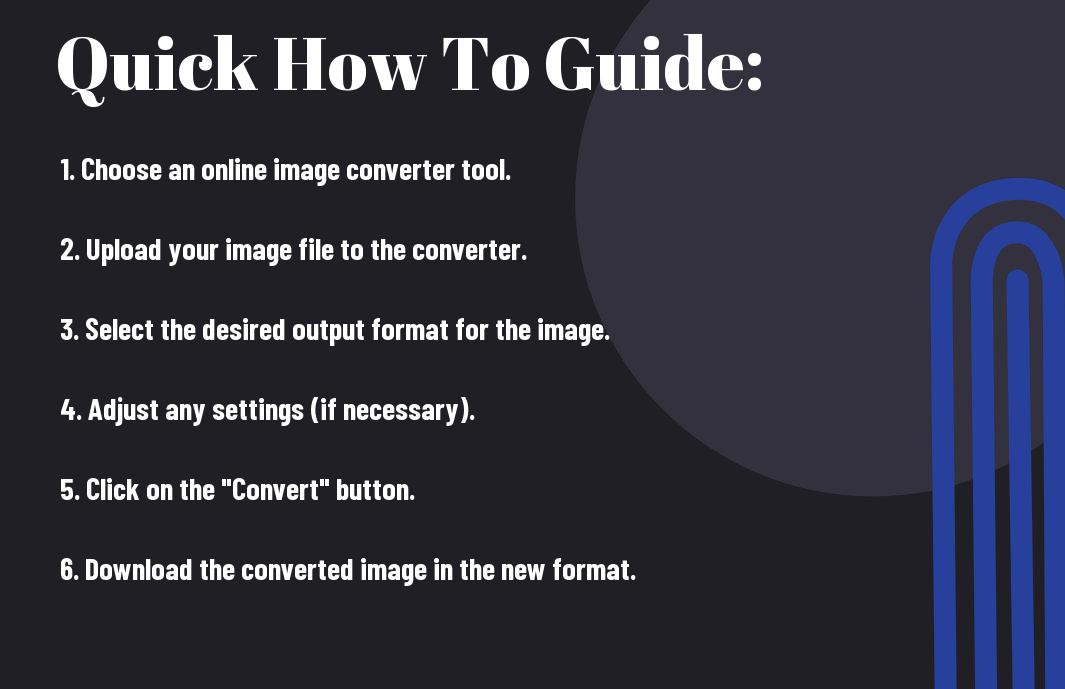

Choosing the Right Online Image Converter
The first step in using an online image converter is to select the right tool for your needs. With so many options available, it’s crucial to choose a converter that meets your specific requirements.
Factors to Consider When Selecting a Converter
To find the perfect online image converter, you’ll need to consider several key factors. These include:
- Supported file formats: Does the converter support the file formats you need to convert?
- Conversion speed: How quickly can the converter process your files?
- Image quality: Will the converter maintain the original image quality?
- User interface: Is the converter easy to use and navigate?
The right converter will depend on your specific needs and preferences.
Tips for Evaluating Converter Features
Converter features can make or break your image conversion experience. When evaluating a converter, consider the following:
- Batch conversion: Can the converter process multiple files at once?
- Advanced editing tools: Does the converter offer features like resizing, cropping, and rotating?
- Security measures: Does the converter have robust security measures to protect your files?
The features you need will depend on your specific use case.
The most important feature to consider is likely batch conversion, as this can save you a significant amount of time when working with multiple files. Additionally, advanced editing tools can be useful if you need to make quick edits to your images before converting them. Finally, security measures are crucial to ensure your files are protected from unauthorized access. The right converter will offer a balance of features that meet your needs.
How to Use an Online Image Converter
Any online image converter is designed to be user-friendly and easy to navigate. With a few simple steps, you can quickly change the file format of your images.
Step-by-Step Guide to Converting File Formats
The process of converting file formats using an online image converter is straightforward. Here’s a breakdown of the steps:
| Step | Action |
|---|---|
| 1 | Select the image file you want to convert from your computer or enter the URL of the image. |
| 2 | Choose the desired output format from the available options (e.g., JPEG, PNG, GIF, etc.). |
| 3 | Click the “Convert” button to start the conversion process. |
| 4 | Download the converted image file to your computer. |
Common Conversion Options and When to Use Them
One of the most important things to consider when using an online image converter is the type of conversion you need. Different file formats are suited for different purposes, and choosing the right one can make a big difference in the quality and usability of your images.
Another key consideration is the level of compression you need. For example, if you’re converting an image for web use, you may want to use a format like JPEG, which offers high compression rates and fast loading times. On the other hand, if you’re converting an image for print use, you may want to use a format like TIFF, which offers high-quality, lossless compression. Be careful when using lossy compression formats like JPEG, as they can reduce the quality of your image. Additionally, make sure to check the compatibility of the output format with your intended use, as some formats may not be supported by all devices or platforms.
Optimizing Your Image Conversions
For optimal image conversions, it’s vital to consider the output file size and quality. A larger file size can slow down your website’s loading speed, while a lower quality image can affect the overall user experience.
How to Reduce File Size Without Sacrificing Quality
If you need to reduce the file size of your images without compromising on quality, you can use techniques such as compressing the image, removing unnecessary metadata, and using the right file format. Lossless compression is a great way to reduce file size without affecting the image quality.
Best Practices for Converting Images for Web Use
The key to successful image conversion for web use is to strike a balance between file size and quality. You want your images to load quickly, but still look great on your website.
Image compression is crucial when converting images for web use. Aim for a file size of under 100KB for most images, and use formats like JPEG or WebP, which are optimized for web use. Additionally, consider using responsive images that can adapt to different screen sizes and devices. By following these best practices, you can ensure that your images load quickly and look great on your website.
Summing up
Taking this into account, you now have a comprehensive understanding of how to use an online image converter to quickly change file formats. You’ve learned how to select the right converter, upload your image, choose the desired format, and download the converted file. With these simple steps, you can effortlessly switch between formats, ensuring your images are compatible with various devices and platforms. By mastering this skill, you’ll save time and enhance your productivity, making it easier to manage your visual content.
FAQ
Q: What is an online image converter, and how does it help me change file formats quickly?
A: An online image converter is a web-based tool that allows you to convert image files from one format to another without requiring any software installation or technical expertise. It helps you change file formats quickly by providing a simple and intuitive interface to upload your image, select the desired output format, and download the converted file in a matter of seconds. This eliminates the need to purchase and learn complex image editing software, making it an ideal solution for individuals who need to convert images frequently.
Q: What types of image file formats can I convert using an online image converter?
A: Online image converters typically support a wide range of image file formats, including popular ones like JPEG, PNG, GIF, BMP, TIFF, and WebP. You can convert images from one format to another, such as converting a JPEG to PNG or a GIF to WebP. Some online converters may also support conversion to and from lesser-known formats like ICO, SVG, and PSD. Additionally, some converters may offer advanced features like batch conversion, allowing you to convert multiple images at once, and image resizing or compression.
Q: Is it safe to use an online image converter, and will it affect the quality of my images?
A: Reputable online image converters prioritize user safety and image quality. They use secure servers and encryption to protect your uploaded images, and most converters delete your files shortly after conversion. However, it’s crucial to choose a trusted online converter and read their terms of service and privacy policy before uploading your images. In terms of image quality, a good online converter will preserve the original quality of your image during the conversion process. Some converters may also offer adjustable settings to optimize image quality, compression, and file size according to your needs.
Leave a Reply